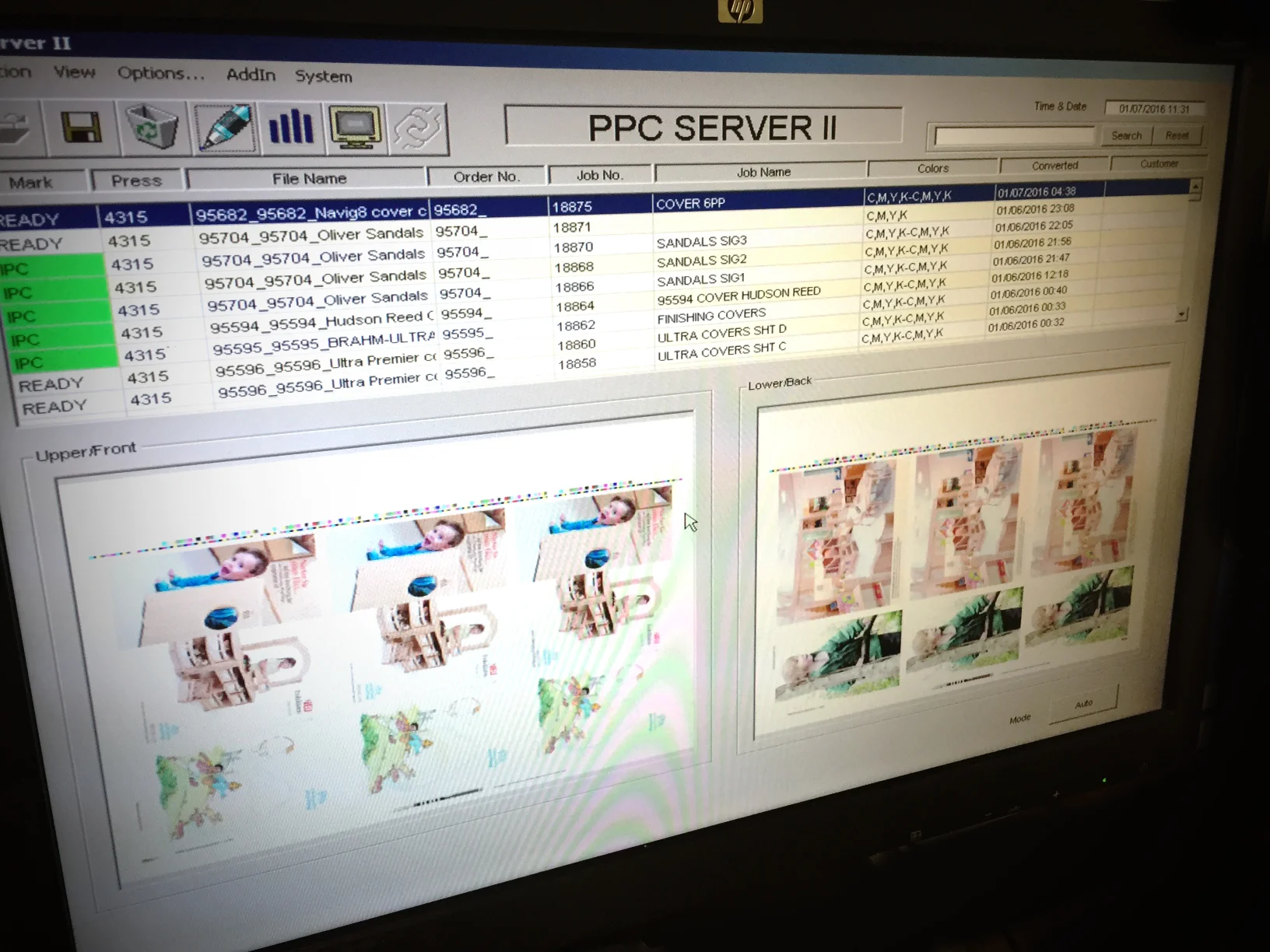A day out on a press pass
Every now and then a print job requires a press pass, particularly if the job is of high value and complexity or simply because you want to get the best results for your client. Such is the case today. As I sit here, just a little bored waiting for the next section to be plated and 'run up', I thought I'd share with you the experience and process of passing for press.
What job are you print managing and press passing today Drew?
I know, the question sounds like I'm talking to myself, but you get the gist. I'm here to print a German version of a catalogue that has been previously printed in English, just months ago.
The previous printers made some errors on the UK version but despite this, in my mind, they failed to rectify the issue, compensate the client sufficiently and deal with the situation properly. So I moved the job to a new printer.
We are printing a catalogue for a very loyal and long-standing client. I have come to understand the needs of this client, I know their concerns and so I volunteered to be here to make sure the catalogue is of a consistently good quality.
Why do you need to do it?
With a new relationship with a print company, it is always important to go up and press the flesh, say hello and generally show you care about your work and your client enough to be there on the day. This is of course in addition to the actual work you will need to do.
The MD came to see me today, as soon as I arrived. It's a big company, I'm probably not going to be their biggest client but to me that demonstrates his investment in the job and our relationship.
On this occasion, I could have simply posted a previously printed job and told them to match it. That might have been fine. But rather than risk it, I want to see for myself and meet the people doing the work. This particular job is being printed using 'web' - a printing process for large print runs. These colossal machines print extremely fast, using rolls of paper rather than sheets.
Web printers will always tell you that their machines are calibrated to an ISO setting and that they are in an 'enclosed' system. What that roughly means is that the settings from pre-press to the ink on the paper are defined and should never change. So there's no need for me to be there and press pass right?
Well, the first section that was run this morning did not match the previously printed copy, nor did it match the digital hard copy proofs that they had provided me. The issue here was, despite this enclosed system and the machine minder 'running up' the magenta (meaning adding more magenta ink across the job), they could not achieve the same levels of colour. The machine minder spotted this. So the job had to stop. On this occasion, new plates are made. Reasonably costly that, but a problem nipped in the bud.
What do you have to do?
Assuming you have approved all the digital PDF proofs, the next step is take a look at the running sheets (the sheets that are folded down to make the pages) and adjust as necessary. The machine minder will 'run up' the sheet, printing away like billy-oh, until the levels of ink on the paper are correct and the final print looks as close as possible to the proofs (or in my case, the previously printed product). He does this using his eyes, a densitometer and some major chin stroking.
Your job is to check he's doing his job and make judgments on the colour pre-production. Are you happy with the results? Are the colour tabs that go through the book of consistent colour and density? If you adjust ink levels for one image, that may effect other images in that section, are they OK? Can you improve on what has gone before? Today I think we did.
You are here as the paying customer to help the printer get the result you want, for your client. Notice I say ‘help'. Not give instructions, make demands and act ‘all important’.
The running sheets, or machine pulls (essentially sheet pulled off the press for you to look at) are usually laid out in the print room on a consul that is essentially 'mission control' for the machine minder. I won't go into too much detail, but here the machine minder can control each channel and each of the four colours across the whole press. With experience you can offer ‘advice’. It is not uncommon for me to say “can you run up the yellow in such and such channel by 2%?”.
You'll view the sheets on this consul and comment or approve. If you approve you'll more than likely be asked to sign the sheets – so make sure they are right.
What you should take with you
Take the entire artwork with you. Not just the PDFs you supplied, but all of the source files. Take any previously printed copies or printed work that you are happy with. Make sure the stock is the same. Make sure you have someone in your office who knows the job and can step in at a moments notice, so lunch at the desk for that person that day.
Take the client’s contact details and request that they are available on the day of the press pass. Take a smart phone, even if any photo you take is not screen calibrated, you can still illustrate an issue.
Take away with you every section you have corrected and approved. Write on them there and then what the issue is, what you approved and the time.
Who is involved
MD: it’s not often you meet the MD, but if you do, it is a good thing. This guy will know his stuff. For some reason these large print houses are often family run and the MD may well have been on the shop floor in the past. His or her knowledge is gold.
Your Sales Rep: This person is charged with being the conduit between you, the client, and the rest of the print team. The problem is that often, but not always, the rep does not know the technical side of the work and may assume you don’t either. You need these people to help you ‘join up the dots’ and make sure everybody knows what is going on.
Pre-press / studio manager: As far as printers are concerned this is the chap that does the ‘computer stuff’. They take your files and run them through the rip, they do the planning and produce the proofs. If your proofs don’t look good, these are the people you will need to speak to.
Quality manager: This may not be the right term. These people are almost like the middle-men between the reps and the machine minder. I’ve never met one that isn’t extremely friendly and hugely knowledgeable. They work in shifts (as do machine minders). If you place a lot of work with the company, get to know them.
Machine minder: You might see this person, but often not get introduced. Sorry to say they are almost exclusively men. They are always called: Dave, Steve, Stuart or Alan. These guys know their machines and these machines are complex and huge. This is the chap that can adjust the machine to deliver what you are looking for. They are not used to dealing with clients, in fact they may be a bit annoyed that you are there, after all it’s their manor. They take everything in their stride. Say hello and say thank you.
What can go wrong?
Bear in mind if the printer has run plates and you are press passing a job that is running - if you then stop the job and make adjustments that can't be done on the machine, they will have to go back to repro and produce new plates - and this can be costly.
You'll book a time to see the first section for your press pass. 99% of the time the job will be running late. And so will the next section and the one after. So expect to hang around. The bigger printers have client 'suites', so you can even stay the night. When I press passed in China I had a whole apartment block to myself and was called down to pass every three hours through the night.
They key thing is to prepare and make sure you have a contingency plan. Today - and I really do not know why - an image would not go through the rip properly. It wasn't the printer’s fault. But I'd seen the proofs (we had seen a few) prior to this and warned the client that there may be an issue on the day. I had new artwork, with a different image, ready. With web, you cannot just stop a job, wait a day or so for new artwork and off you go again. It is fast paced and the costs will pile up.
There are always technical issues. The printer will tell you that ‘it’s fairly straightforward’, but there is always something, so just expect it.
Tip: the web printing process is not the same as a typical litho print job. When preparing artwork the one thing a web printer does not like is 100% coverage. They often specify this in the estimate, so read it carefully and design accordingly.
Tip: no matter how many conversations you have, no matter how many people you speak to, write it all up in an email and get written confirmation that they have understood and can comply. A job this size should have no ambiguity.