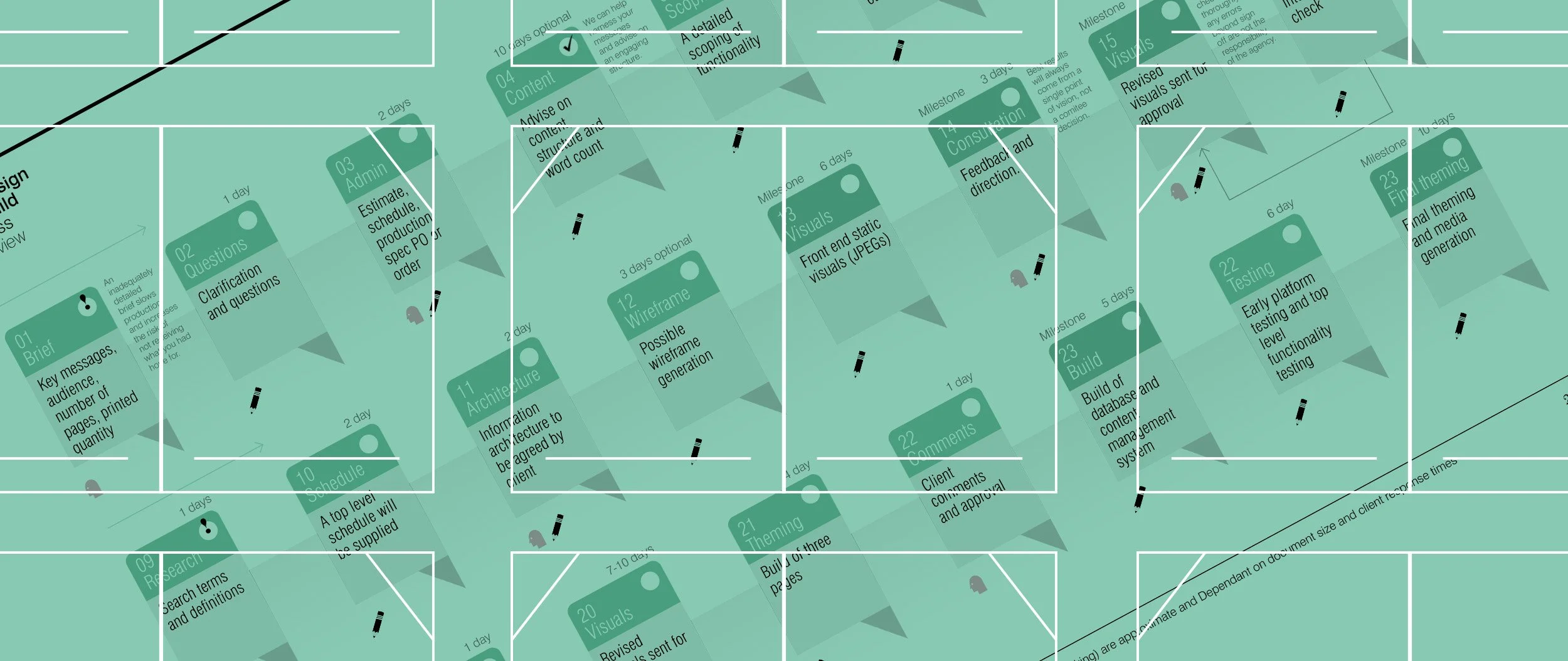Annual Report Microsite Process
To design and build an annual report micro site or one page website, you should be aware of the steps and potential issues you may come across. In this article, I will walk you through the process.
You can, and should, begin the process whilst producing the full report. It is best to get your ‘ducks in order’ early on, especially when it comes to agreeing with the IT team (and sometimes the legal team) the technical side.
The design framework
The page (or pages) should reflect the full report’s design but be repurposed into horizontal, scrollable single pages. Starting at the top with a header, then establishing the sections of summary content as the user scrolls down.
Typically when we design them, we use bands of images, text and data. A suggested framework might be:
Masthead and title
A brief statement by the Chair or CEO
An animated infographic of the year’s highlights
KPIs, ESG and CSR
Financial highlights
Link to the full report as a downloadable PDF
Footer and links back to the main, corporate website.
These sections can change and ‘move’ up or down the scrollable page. The key thing is to bring to the top, the most engaging and relevant content.
Once this framework has been agreed upon, the content should be heavily edited down.
At this stage, the full report should be nearing sign off.
The technical issues
Your agency should engage with the IT team at the very early stages, you will need to agree with them:
What domain or sub-domain you will use/ Eg: annualreport-companydomian.com
Who will be hosting the website? Will you be using the company server or will the agency provide that service?
Are there any particular security protocols the company insists on in addition to SSL, for instance? Some organisations require full PEN testing, for instance
Agree a transfer date and time, allowing for things to propagate
Establish how long the site should be live and any archiving or code transfer.
Process in stages
Below is a set of stages that we undertake to get an annual report microsite live, on time and on budget.
Agree with the IT team where responsibilities lie
Establish the framework for the content
Design the page, usually as a static visual (skip the wireframes, you don't need them)
Edit down the content
Set up the test server
Supply final content and agree/sign off the design
Define animated content
Build and proof to client
Revise/approve
Either direct the domain or sub-domain to the server or supply code to clients to be hosted on their own servers. This will mean the website will be live.
If Navig8 is delivering an annual report microsite, we would expect it to take between 3–4 weeks for the whole process.
If the project is well planned and everybody understands their roles and responsibilities, it should be a painless experience and provide an added layer or reporting that is engaging to a wider audience.