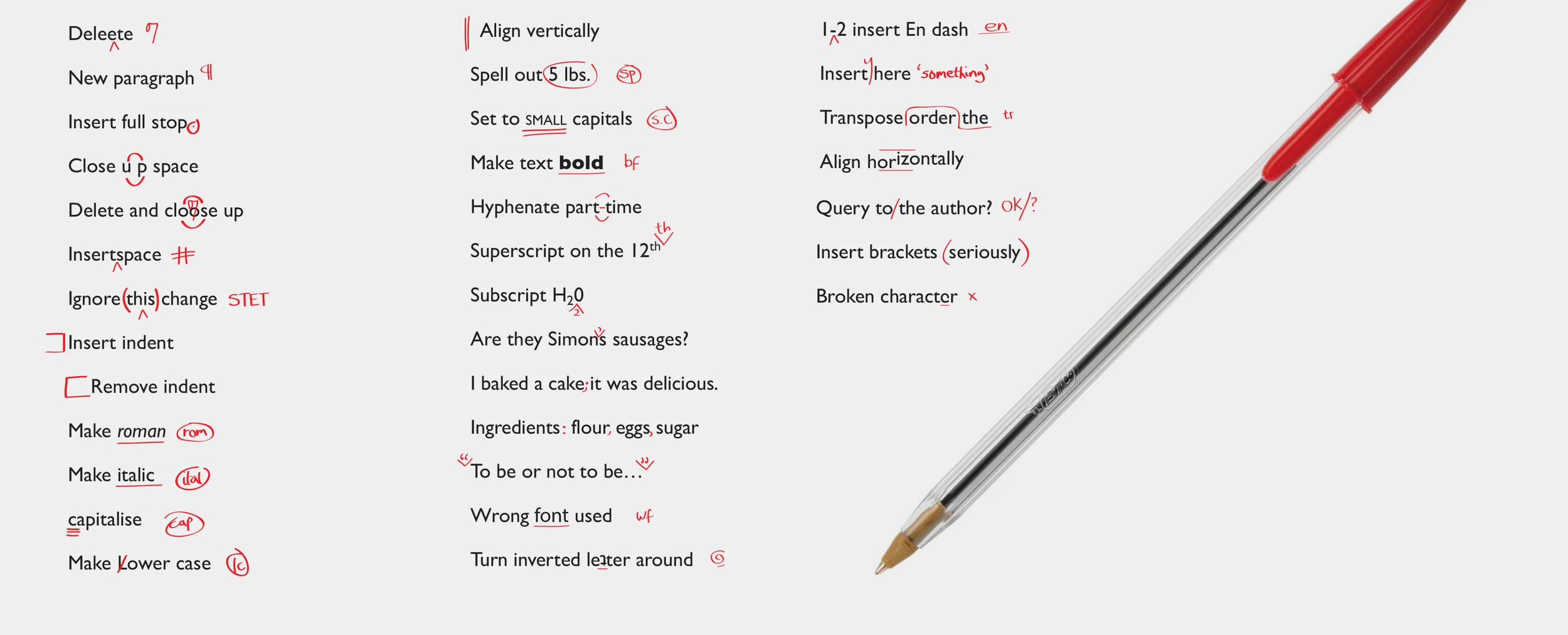Proofreading Annual Reports
Written by Liz Brown with thanks from the Navig8 team.
The terms ‘proofreading’ and ‘editing’ mean different things to different people, depending on the type of document and the client’s background. In the publishing industry, there is a distinct line between copy-editing, which is getting a document ready for print, applying a style guide, re-writing or re-phrasing parts, and proofreading, which should just be a final quality-control check on a ‘proof’ copy before pushing the start button on the printing press. Of course, in reality, with shrinking budgets and use of technology, there is often some blurring of the lines and the so-called proofreader ends up picking up many of these tasks. In the business world, most people refer to any aspect of checking a document as ‘proofreading’ and so that’s the term I’ll use here. It’s impossible to cover every permutation, so this post just looks at editing and proofreading an annual report.
Type of document
The first question I always ask is: what type of document do you want me to work on? And, second, how many words does it contain? Those facts enable me to gauge how long the job will take and where I can fit it into my schedule. I’ll not deny that, like most proofreaders, I generally prefer to work with Word documents. There’s a great built-in editing function called ‘Track Changes’ that highlights in red (or any colour you like) all the edits made to the text. The client can then choose to accept or reject the suggestions, or just plough ahead with the finished version. However, most annual reports come to me as PDFs and so I’ve grown accustomed to the slightly different technique needed here. Proofreading a PDF is not quite so easy. Unless you’re using one of paid-for versions of a PDF reader, like Adobe Acrobat Pro DC, then the best method is to highlight the error in yellow and add a pop-up note to explain the correction required. It’s a bit more time-consuming than motoring through a Word document.
The proofreading process
It might surprise you to learn that I rarely read a document through from beginning to end as one process. (I also don’t read it backwards, as some advice I’ve seen suggests.) There are various elements to proofreading an annual report and I divide these up into different tasks. Tricky jobs like reading the main text are always on the list for first thing in the morning, when my eyes are fresh. Checking for consistency in headings or search-and-find for special spellings I save for later, when I need a break from concentrating on the running text. Most assignments arrive with me after the annual report design stage, as a PDF. The first task is to have a look at the overall layout, see what elements need to be checked, what headings are used and get a feel for the client, or in this case the annual report designer’s client. If I’ve been given a style guide, then this is kept handy.
Getting started
The process of proofreading an annual report goes pretty much like this. Start with a check of the main text for spelling, grammar, punctuation and any glaring style issues. One of the issues I’ll consider, apart from obvious spelling errors, is whether the writer is using British or American English spelling (always check this before you start). Most organisations or industries have their own vocabulary and you’ll soon spot familiar words or phrases, abbreviations, too. If I’ve not been supplied with a style guide then I make a list of these as I go along. It helps to maintain consistency. For example, does the client spell internet with a capital I, or do they hyphenate particular word constructions; do they prefer first, second and third, or firstly, secondly, thirdly. There’s a whole host of things I check, and at the end of the assignment I draw up a ‘Notes’ document to explain the style decisions that I’ve made. You might have guessed, the key thing I’m aiming for here is consistency. Don’t write percent on page two and then use the % sign on page ten. The words versus numbers issue also has to be checked. I tend to stick to the rule of numbers in words up to and including ten, over ten in figures.
Checking layout
Depending on the annual report design and the number of pages to check, I might do the first pass of the main text first, or divide it into sections and intersperse with some checking of layout. Here, I’m looking for consistency in headings, spacing, paragraphs and the like. For example, are all the main level one heading words capitalised or in sentence case (first word only)? Next, I’ll look at the bullet points. It’s easy for different styles to creep in, especially if the document has been written originally in Word. First, I establish a style, if the client hasn’t indicated any preferences. So, full stop at the end of each bullet point or semi-colon at the end of each point, or no full stops at all, except the last point. Whatever style it is, I make sure all the bullet points throughout the document are the same.
How many times do I check the document?
When editing and proofreading an annual report, I’ll go over the document numerous times. Checking the running text, I’ll magnify the PDF up, sometimes to as much as 200%. This can be really helpful when the annual report design uses two columns, as the type can be quite small. Typos and spacing errors are easier to spot on large text. If time allows, two passes plus some search-and-find for common errors is best practice. I’ll run through the layout checks individually, so first headings, then bullet points, then page numbering, footer text, header text, and so on. There’s a lot more checking than the main issues I’ve listed in this post. I also check my own spelling in the pop-up notes too! Before I return the marked-up file, I’ll do a final read through again and then it’s back to the annual report designers for them to work their magic.